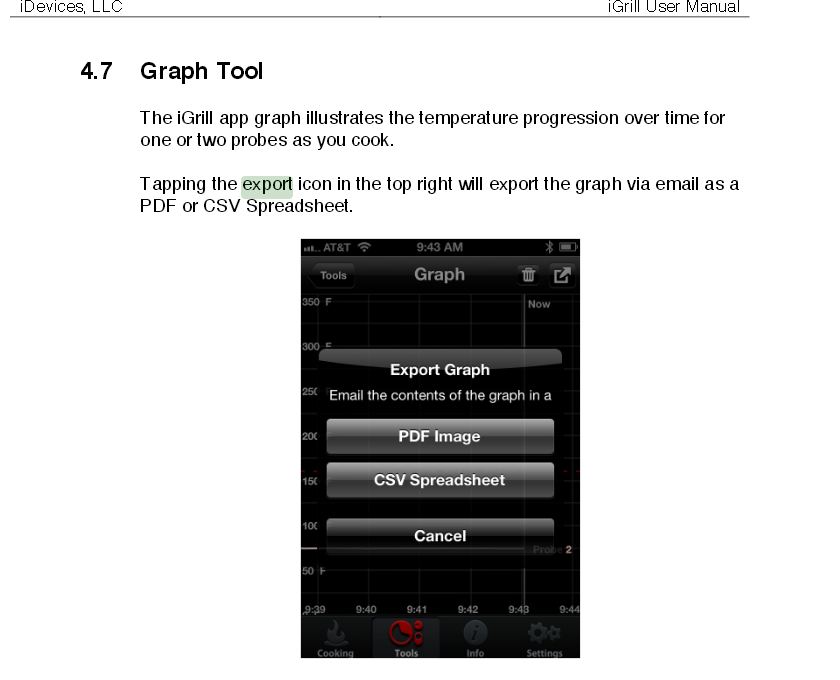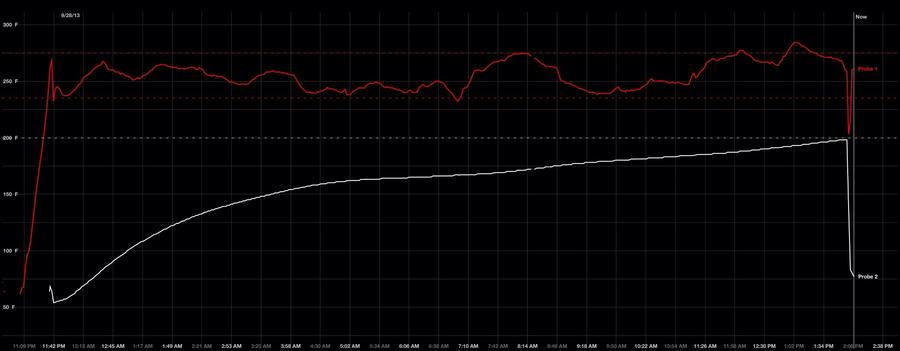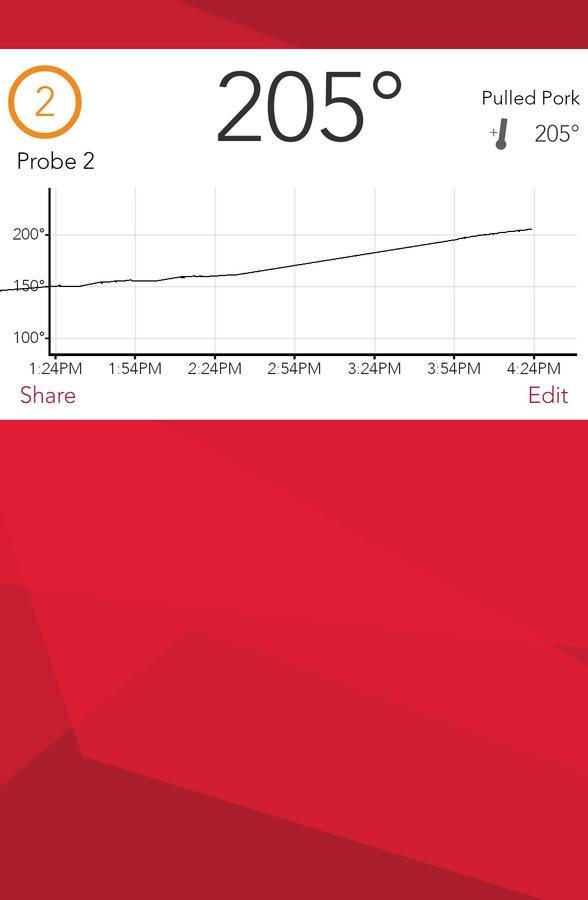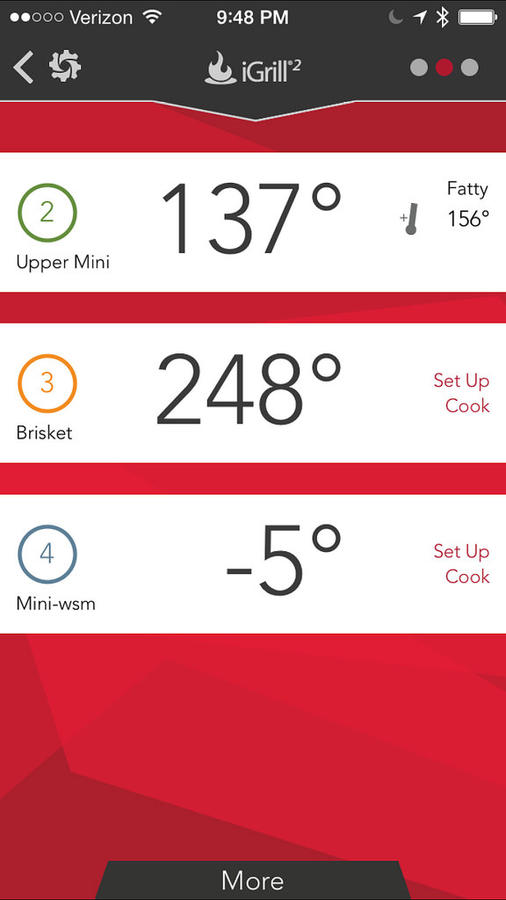Well, here's the good, the bad and the ugly on these things.
I love it for what it is, but I hate it for what it could be. What do I mean buy this? For as much as it costs and as much as it can do, it's the little things that let it down. I needed mine in a hurry so I bought it locally, $160 and change with an additional meat probe and the ambient probe. Here's a trick for those of you thinking about getting one, go to the idevices store, put the igrill2, a meat probe and the ambient probe in your cart. Go to check out and enter code "smoke" and you can get it all, with free standard shipping for $125 to your door. Now that's out of the way.
I've done two smokes so far, first one went great, but I was always within 15ft. Second smoke I was in and out of the house, 30ft? It kept disconnecting, sometimes I could close the app and get it to connect, other times I'd have to shut the unit off and start all over again. Frustrating! I pretty well knew this would be an issue, four walls between the smoker and the kitchen, but I'd hopped it wouldn't be this bad. Not sure how it's going to be in the winter months!
Second complaint, yes it's minor, but I think it's worth noting. After two smokes the colored sleeves for the probes, they are pretty much all the same color. I've tried lightly washing them, they are a pain to get off and on, and try not to get the end of the probes wet!
So in a nutshell, I'm still on the fence. I don't give a rip about the graphs, or "trending" pics with the app, I just didn't want to have to keep track of two additional things when I already carry a phone all the time.
If you want the graphs and to geek out and impress your friends, it doesn't get much cooler than this unit!
If range is important and you just want something that works, get two Mavericks and be happy carrying around two more pieces of gear.
I hope this helps someone else in their decision.