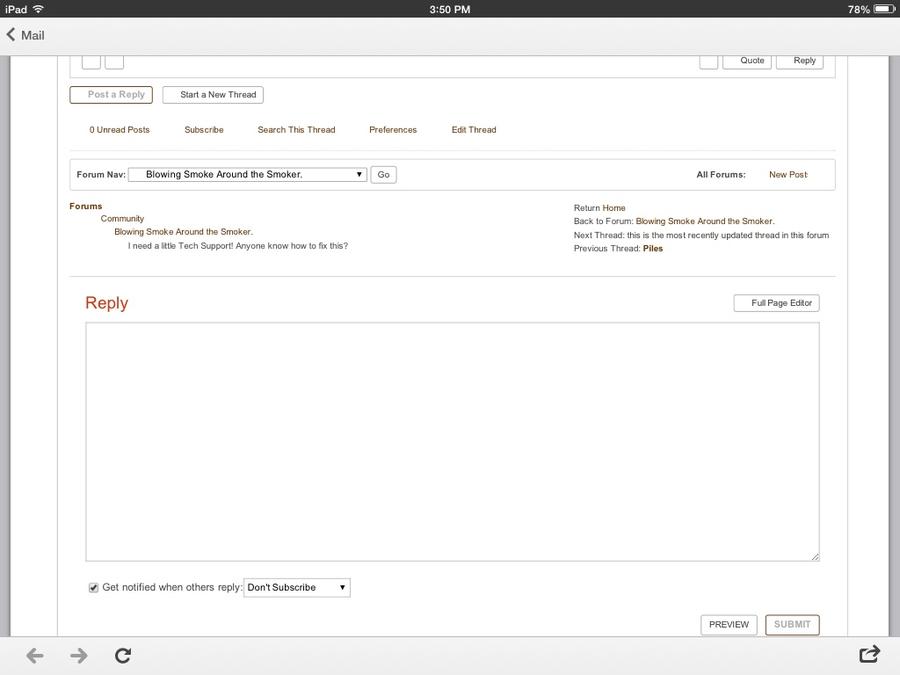I have a tech question...I'll PM a Mod or Admin if needed, but thought I'd ask in case anyone else around here has dealt with this.
I recently got a new desktop CPU in my office that is running Windows 7 (my old machine was running one of the versions of XP...but I don't really remember which version).
Here is my problem: since i installed the new machine, I can no longer see the Forums text editor when posting replies or new threads here at SMF. All I have is a box for typing text....I can't change fonts, add emoticons, photos, embedded video, etc., because that stuff just isn't there anymore.
Anyone know if there are some settings I need to change to get those functions back when posting replies or threads?
TYIA for any help...
Red
I recently got a new desktop CPU in my office that is running Windows 7 (my old machine was running one of the versions of XP...but I don't really remember which version).
Here is my problem: since i installed the new machine, I can no longer see the Forums text editor when posting replies or new threads here at SMF. All I have is a box for typing text....I can't change fonts, add emoticons, photos, embedded video, etc., because that stuff just isn't there anymore.
Anyone know if there are some settings I need to change to get those functions back when posting replies or threads?
TYIA for any help...
Red