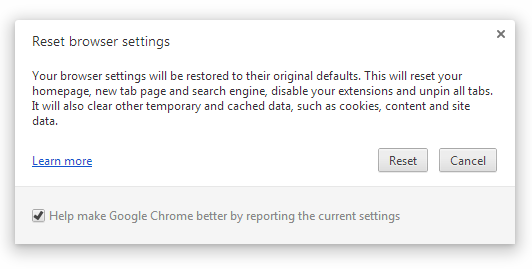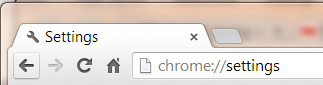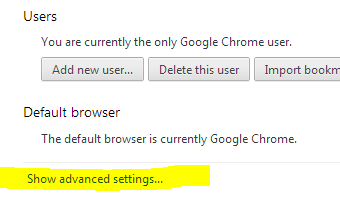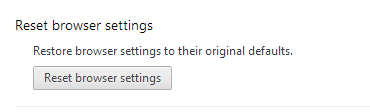Hey everybody
I have been trying for 3 days to post a qview. The site just totally ignores me when I try to upload it. If I try to copy and paste, it tells me that because of my browsers settings I have to paste the pic in their box (what???). I do that and get---nothing. I went to photobucket and tried from there. No pic. So I tried using the url method. Worked great, but all that showed up was the url address(text). Now, I'm a pretty patient guy, but I keep looking at my computer and my 12 gauge slug gun. I know this probably won't help, but I'm just not sure how much longer reason will prevail over insanity. So, I think I probably need some advice. Afraid I'm just a low tech guy in a high tech world.
Gary
I have been trying for 3 days to post a qview. The site just totally ignores me when I try to upload it. If I try to copy and paste, it tells me that because of my browsers settings I have to paste the pic in their box (what???). I do that and get---nothing. I went to photobucket and tried from there. No pic. So I tried using the url method. Worked great, but all that showed up was the url address(text). Now, I'm a pretty patient guy, but I keep looking at my computer and my 12 gauge slug gun. I know this probably won't help, but I'm just not sure how much longer reason will prevail over insanity. So, I think I probably need some advice. Afraid I'm just a low tech guy in a high tech world.
Gary