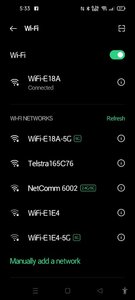At first it was working fine until I changed my router it has disappeared. Password and name have been changed and are identical on both the router and the mobile phone. I know I am on 2.4ghz because my smart lighting set requires 2.4ghz and it is working fine. Furthermore I cannot find a way to get the indicator on the unit to blink rapidly. I am literally out of options
Unable to link the router with Inkbird IHC 200 wifi
- Thread starter Fredx21
- Start date
-
Some of the links on this forum allow SMF, at no cost to you, to earn a small commission when you click through and make a purchase. Let me know if you have any questions about this.
You are using an out of date browser. It may not display this or other websites correctly.
You should upgrade or use an alternative browser.
You should upgrade or use an alternative browser.
SMF is reader-supported. When you buy through links on our site, we may earn an affiliate commission.
Download the Inkbird pro app. I had to do that to get my 4 probe to connect. It might fix your problem.
Jim
Jim
That's the app I'm usingDownload the Inkbird pro app. I had to do that to get my 4 probe to connect. It might fix your problem.
Jim
Hi there and welcome!At first it was working fine until I changed my router it has disappeared. Password and name have been changed and are identical on both the router and the mobile phone. I know I am on 2.4ghz because my smart lighting set requires 2.4ghz and it is working fine. Furthermore I cannot find a way to get the indicator on the unit to blink rapidly. I am literally out of options
I don't know much of anything about the Inkbird IHC device but the Inkbird may need a factory reset and then start from square 1 to add to the network.
If it did something like save a MAC address under the covers or some other device ID of your router then it might not be resolving. Networking is not my area of computer expertise but I have fought with enough of networking devices, networks, and issues to know some odd stuff like that can happen.
That Inkbird looks to be a simple device and may take a narrow single path upon setup to does something that can't be undone to start over. Hence the factory reset and start over option :)
Wish I had better info for you.
Disregard, I looked up the manual and see this unit only supports 2.4 Ghz. My apologies.I am pretty sure the Inkbird app requires the 5 Ghz to be selected for connection.
I don't think soI am pretty sure the Inkbird app requires the 5 Ghz to be selected for connection.
Attachments
Inkbirdbbq
Master of the Pit
- Oct 26, 2018
- 1,688
- 925
Hello friend, thank you for your post. Yes, your suggestion did the trick. I just didn't know how to perform a factory reset. I googled it and managed to do it. It is all working fine now. Thanks againHi there and welcome!
I don't know much of anything about the Inkbird IHC device but the Inkbird may need a factory reset and then start from square 1 to add to the network.
If it did something like save a MAC address under the covers or some other device ID of your router then it might not be resolving. Networking is not my area of computer expertise but I have fought with enough of networking devices, networks, and issues to know some odd stuff like that can happen.
That Inkbird looks to be a simple device and may take a narrow single path upon setup to does something that can't be undone to start over. Hence the factory reset and start over option :)
Wish I had better info for you.
Hello friend, thank you for your post. Yes, your suggestion did the trick. I just didn't know how to perform a factory reset. I googled it and managed to do it. It is all working fine now. Thanks again
Yeah I figured it should do the trick. I can't say what it was doing for sure but if it stored something that had changed and didn't give you a simple or easy way to rectify it then the factory setting was likely the fix to clear it out and allow the new device to register :)
Glad the suggestion helped and you are back up and running! :D
You are right, it's the logical thing to do and I tried to do a factory reset before, but I obviously wasn't doing it correctly so since I read your post I googled it again and somehow found the correct way to do it on this particular device and voila! Bob's your uncle! Once again Tallbm thanks for guiding me in the right direction.Yeah I figured it should do the trick. I can't say what it was doing for sure but if it stored something that had changed and didn't give you a simple or easy way to rectify it then the factory setting was likely the fix to clear it out and allow the new device to register :)
Glad the suggestion helped and you are back up and running! :D
SmokingMeatForums.com is reader supported and as an Amazon Associate, we may earn commissions from qualifying purchases.
Similar threads
- Sticky
- Replies
- 73
- Views
- 58K
Latest posts
-
-
Hexclad Pan Review, Real World Real Time - Lots of Pictures!
- Latest: Chris_in_SoCal
-
-
Hot Threads
-
Featured Brisket point end and Baby backs .
-
Featured My Dry Cure Bacon attempt
-
Featured Plate Ribs Tonight
- Started by schlotz
- Replies: 22
- Blowing Smoke Around the Smoker.
-
Prayers for the people in Texas Flood...
- Started by indaswamp
- Replies: 20
- Blowing Smoke Around the Smoker.
-
Brisket help, point 175 flat 194
- Started by azbohunter
- Replies: 15
- Beef