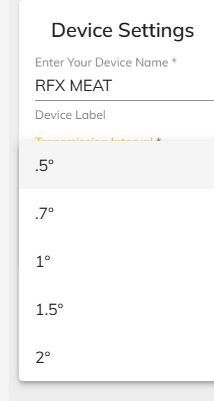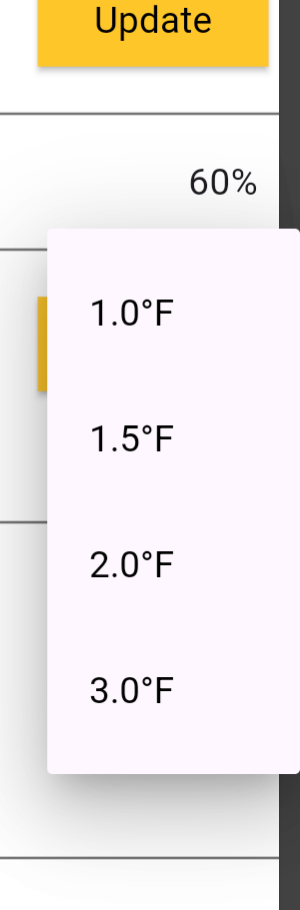The solution is definitely on the right track and I will be happy to recommend it and/or buy as a present for family and friends. With continued fixes to known/discovered issues it will work really well (assuming my upcoming distance test work as advertised). With some enhancements to their application for preconfigured cooks, etc. This will be amazing.
Third battery life duration test on 1.1.29-46 completed over the weekend.
It was a repeat of test one on 1.1.29-46, with much better results.
Temperature Based Interval Setting (TBIS)
- Unique behaviors based on setting (did not see this in the first test).
- Average Reading Interval when temperature is Contant (ARIC) is lower with lower settings ranging from 27 – 178 seconds.
- Dynamically able to change during the test – important for doing a sear after Sous Vide.
Probe, TBIS–1, TBIS-2, ARIC, Battery use 1st setting , Battery use 2nd setting, Total Battery life
1, 1, same, 27 seconds , 17.91, na, 17.91
2, 1.5, 1, 56 seconds, 24.51, 2.44, 26.94
3, 2, 1, 117 seconds, 24.52, 4.63, 29.15
4, 3, same 178 seconds, 88.26,na, 88.26
The scenario for the above test is a 5lb Sirloin Tip Roast, Sous Vide for 24.5 hours, then sear over open fire in fire place. Sous Vide temperature 134 degrees F. Probes fully charged - charger stopped blinking.
TBIS 1 is not adequate for a 24+ hour Sous Vide Routine
Poor signal strength was observed on all probes, even at 9 feet, same room no obstructions. Playing around with this, I realized placing the
RFX Gateway on magnetic surface, in one case a 55 cal ammo box and the other large coca cola cooler (sidewalk vending version) were the cause. When I moved the
RFX Gateway to wood table or window sill further away I was seeing readings of good and excellent. I also noticed the same results if I moved
RFX Gateway so that the antenna was sticking out form the metal surface – vertical or horizontal did not matter, just needed to be at an edge so the antenna was no longer parallel with the metal surface. Intuitively we want to take advantage of the magnets, but it appears that causes some signal interference. I still need to do some long range testing, and I will add this to the test.
When moving my
RFX Gateway around I used it unplugged for the first time, it did not last 12 hours and that was with no probe attached and only 1 RFX Meat reporting to it.
The probes cleaned up nicely after searing on an open fire.
I also did a battery charging test prior to this test, the results lead to more questions:
Charging test 1
Serial # Temp Interval Battery charge duration % Charge Reported additional time to full charge -stops blinking
Probe 1 M100005699 3 10 minutes 80% 37 minutes
Probe 2 M100009080 3 10 minutes 60% 31.5 minutes
Probe 3 M100006601 3 20 minutes 100% 29 minutes
Probe 4 M100006598 3 20 minutes 100% 38.3 minutes
Notes fully discharged prior to starting charge
Questions
How much difference is there between a 100% charge at 20 minutes and the additional charging time it took to get to the point when it stopped blinking, basically topping it off? That will take a few more tests to understand.
Why do I see a difference of 20% at 10 minutes between 2 probes? The probe that reported has been an underperforming probe in all my tests
That is what I have for now, the most encouraging results I have seen so far.
Upcoming tests
Multiple battery charging of RFX meat probes at 10 minutes, 20, minutes and blinking stops and then seeing how long the RFX meat probes last. Also need to verify if there is a significant difference in how long each of my 4 probes last, 2 seem weaker than the others. It will be interesting to see how they do on a 20 minute charge.
Battery duration test of RFX Gate way
Distance and penetration tests.
There are still difference between the Cloud Application(web interface) and the TW mobile application. Most notable is from the dashboard on the mobile app, when a thermometer has gone inactive, states “inactive”. On the Cloud Application it still shows temperatures. This can lead to a false assumption at a quick glance the probes are still active. Need to look at last connection time to verify. Sadly, for the RFX Gateway connected probe, it will state a current connection time and temperature even if the probe is not connected.
The RFX Gateway has additional setting options for the ambient temperature probe compared to the TW application.
Not quite sure how this would be done, but it would be nice to have the probes automatically change from one TBIS to another based on temperatures reached or time in session reached. Maybe a quick change button would work, just a bit of hassle to go in change through the current process.
Don