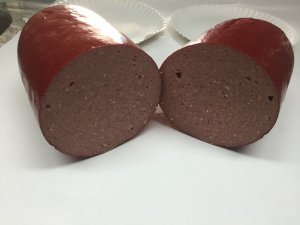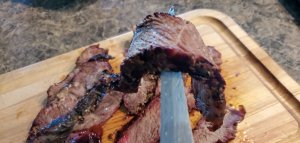Testing new Program
- Thread starter Bearcarver
- Start date
-
Some of the links on this forum allow SMF, at no cost to you, to earn a small commission when you click through and make a purchase. Let me know if you have any questions about this.
You are using an out of date browser. It may not display this or other websites correctly.
You should upgrade or use an alternative browser.
You should upgrade or use an alternative browser.
SmokingMeatForums.com is reader supported and as an Amazon Associate, we may earn commissions from qualifying purchases.
Is it any different?
Chris
LOL---They're both the same.
I just wanted to make sure they come up exactly where I want them.
They Did,
Bear
- Sep 15, 2012
- 19,351
- 17,111
LOL---They're both the same.
I just wanted to make sure they come up exactly where I want them.
They Did,
Bear
Sorry about the confusion Bear, I was wondering if adding pictures to a thread was any different. I normally just highlight the pictures I want on my computer and drag them over to the thread I'm writing. Then insert them where I want them.
Chris
Sorry about the confusion Bear, I was wondering if adding pictures to a thread was any different. I normally just highlight the pictures I want on my computer and drag them over to the thread I'm writing. Then insert them where I want them.
Chris
That's kinda what I was doing, however once I get used to this one, the Pic posting might be better, or at least as good. As long as I don't get Banned for "Duck Abuse"!!
Bear
Well this is awesome, I just uploaded 35 photo's at one time, instead of one at a time.




































This just gets better the more I play with it!!!
Al
This just gets better the more I play with it!!!
Al
Yes just like before, they all go underneath until you click on them & choose either thumbnail or full size. Just write your text & click on the photo you want below it & continue on. It's so much easier than before when you had to keep going back & uploading one pic at a time.
Al
Al
Bear did you try to upload multiple photos at the same time?
Al
No, I never do that, because I put a Caption above each Pic.
If it works that good, maybe I will, and then insert the Caption above each one, one at a time.
Bear
Actually I'm more worried about that happening again:
A couple hours ago I couldn't even get on here. Every time I tried I got the following:

So I gave up & got off the forum.
Hopefully somebody would fix it while I was gone. Seems OK now---So far.
Bear
A couple hours ago I couldn't even get on here. Every time I tried I got the following:
So I gave up & got off the forum.
Hopefully somebody would fix it while I was gone. Seems OK now---So far.
Bear
Nice "TBS" Adam!!!
Bear
Really. In Mobile you could always add multiple photos. I'm willing to bet had you folks hit "Ctrl" when selecting photos, you probably could have as well. :-)
I just uploaded all these photo's at the same time & was able to add text between them after they were posted. But I had to use the shift key & right arrow to highlight them all on my computer.


zzzzzzzzzzzzzzzzzzzzzzzzzzzzzzzzzzzzzzzzzzzzzzzzzzzzzzzzzzzzzzzzzzzzzzzzzz


zzzzzzzzzzzzzzzzzzzzzzzzzzzzzzzzzzzzzzzzzzzzzzzzzzzzzzzzzzzzzzzzzzzzzzzzzzz


hhhhhhhhhhhhhhhhhhhhhhhhhhhhhhhhhhhhhhhhhhhhhhhhhhhhhhhhhhhhh


I could not do that before the upgrade. I had to upload one photo at a time!
This makes it so much easier to post a thread, I may do it more often now!!
Al
zzzzzzzzzzzzzzzzzzzzzzzzzzzzzzzzzzzzzzzzzzzzzzzzzzzzzzzzzzzzzzzzzzzzzzzzzz
zzzzzzzzzzzzzzzzzzzzzzzzzzzzzzzzzzzzzzzzzzzzzzzzzzzzzzzzzzzzzzzzzzzzzzzzzzz
hhhhhhhhhhhhhhhhhhhhhhhhhhhhhhhhhhhhhhhhhhhhhhhhhhhhhhhhhhhhh
I could not do that before the upgrade. I had to upload one photo at a time!
This makes it so much easier to post a thread, I may do it more often now!!
Al
Attachments
SmokingMeatForums.com is reader supported and as an Amazon Associate, we may earn commissions from qualifying purchases.
Similar threads
- Replies
- 0
- Views
- 188
- Replies
- 8
- Views
- 3K
- Replies
- 12
- Views
- 719
- Replies
- 5
- Views
- 3K
- Replies
- 5
- Views
- 5K
Hot Threads
-
No ESPN / ABC on YouTube TV?
- Started by sandyut
- Replies: 62
- Blowing Smoke Around the Smoker.
-
What went wrong?
- Started by Robert3750
- Replies: 32
- Pork
-
What is the best pellet grill for smoking salmon?
- Started by Smok'in Salmon
- Replies: 23
- Fish
-
Past Date Pasta
- Started by mr_whipple
- Replies: 21
- Blowing Smoke Around the Smoker.
-
It’s No Joke… Just A Reminder!!
- Started by Rafter H BBQ
- Replies: 20
- Blowing Smoke Around the Smoker.