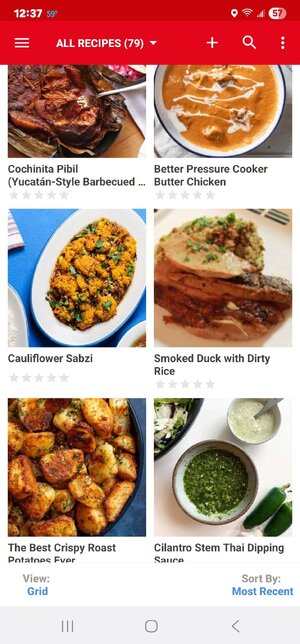Need a recipe App
- Thread starter fwismoker
- Start date
-
Some of the links on this forum allow SMF, at no cost to you, to earn a small commission when you click through and make a purchase. Let me know if you have any questions about this.
You are using an out of date browser. It may not display this or other websites correctly.
You should upgrade or use an alternative browser.
You should upgrade or use an alternative browser.
SmokingMeatForums.com is reader supported and as an Amazon Associate, we may earn commissions from qualifying purchases.
All mine are in Excel spreadsheets.You might do well to keep a paper copy of your most prized recipes. I keep a lot of stuff in apps, stored on PC, etc, but nothing beats a paper copy if it all goes south.
Not a problem for me having all in electronics.
Data gets replicated to other servers, and also have copies in a safe.
I just write it down on paper and keep it in a book. I wish I saved my mom's cook book when we cleaned her house out to sell it after she passed away in 2001. Legit Betty crocker hard cover (red) from the 80's. She had lots of recipes from the years on paper in there.
Last edited:
While an old thread, the topic is always current. All my recipes are kept in MacGourmet. I also maintain full smoking notes within each of the recipes. Nice addition is it sync's to the app on my phone so all are up to date and readily accessible. Pretty handy when you're at the grocery, on a whim decide to change plans and need to know ingredients.
Thread has been around the block a few times but still worth it... I'll have to check some of these out.
Ryan
Ryan
- Sep 16, 2007
- 4,299
- 12,443
I think someone above mentioned OneNote, but here is a bit more information.
This is my recipe notebook. It is organized (from left to right) by recipe category, then recipe list, then the recipe itself:

My Winco shopping list as an example:

- Totally free from Microsoft and you can organize it any way you like (first image below)
- Installs on PCs, phones, pads, etc.
- Your OneNote file is kept on the MS servers. There is a single file that you share with anyone you like (I share my file with the wife)
- You can manually type recipes, take screenshots and past them into a new recipe entry. Basically you start with a blank page and it works much like your word processor. I made a recipe template so I don't start from scratch each time.
- I created a shopping list ordered by the stores I visit. The app automatically live updates on everyone's device. For example I can be checking items on the list(s) at home on my PC or phone, and the check marks automatically change on my wife's phone in real time. (second image). This feature alone has saved my bacon when she is out shopping and we need different items for dinner.
- Any kind of list is possible. For instance, I have a packing list for RV trips, Home improvement parts lists, etc.
This is my recipe notebook. It is organized (from left to right) by recipe category, then recipe list, then the recipe itself:
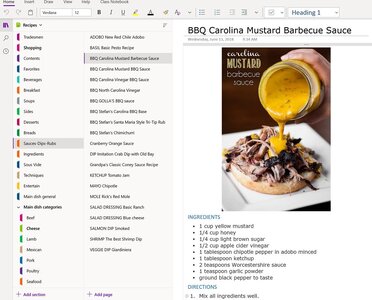
My Winco shopping list as an example:
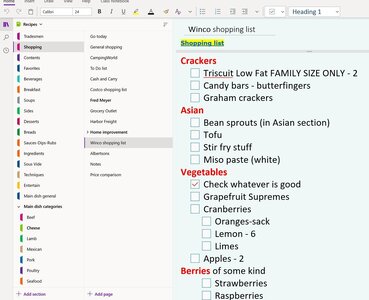
A while back some from this group recommended Paprika and we have been using it ever since. Works great on both the iPhone and iPads.
Think neutron bombs ......... all electronics wiped out unless in a Faraday cage.All mine are in Excel spreadsheets.
Not a problem for me having all in electronics.
Data gets replicated to other servers, and also have copies in a safe.
Looks good! Is there a lesson site?? Or just poke around?I think someone above mentioned OneNote, but here is a bit more information.
Now the downside: It is literally like a blank slate, much like a word processor, so there is a learning curve regarding becoming proficient with the program. In my opinion (and many others) OneNote is the best application Microsoft has ever made, and it is free. OneNote is probably the best for those willing to learn a new app.
- Totally free from Microsoft and you can organize it any way you like (first image below)
- Installs on PCs, phones, pads, etc.
- Your OneNote file is kept on the MS servers. There is a single file that you share with anyone you like (I share my file with the wife)
- You can manually type recipes, take screenshots and past them into a new recipe entry. Basically you start with a blank page and it works much like your word processor. I made a recipe template so I don't start from scratch each time.
- I created a shopping list ordered by the stores I visit. The app automatically live updates on everyone's device. For example I can be checking items on the list(s) at home on my PC or phone, and the check marks automatically change on my wife's phone in real time. (second image). This feature alone has saved my bacon when she is out shopping and we need different items for dinner.
- Any kind of list is possible. For instance, I have a packing list for RV trips, Home improvement parts lists, etc.
This is my recipe notebook. It is organized (from left to right) by recipe category, then recipe list, then the recipe itself:
View attachment 670429
My Winco shopping list as an example:
View attachment 670430
There is a reasonable YouTube video that covers the main points. You can also Google search for something like "using OneNote for recipes" resulting in a list from which you can choose what suits you. Lastly, I'd be glad to help if you have specific questions. As I mentioned, there is a rather steep learning curve to master all the nuances.Looks good! Is there a lesson site?? Or just poke around?
Try cookmate.Not a recipe app that looks up recipes but an app that let's me put in my own recipes. There are so many good ones i come across on here i'd like to keep them in my phone (and back them up) I have an android phone..... Whatcha Got? ))
radioguy
Master of the Pit
Yup that my go to App, been using it for years.I have been using Paprika on my iPhone and love it! If there was a way for it to support forum recipes it would be better. But with that said I just copy paste if I feel the need to copy something here. One of the features that paprika has is the ability to save web based recipes from supported sites. Just use the search feature in Paprika and select the recipe site you want hit save. It breaks out the ingredients and directions with out having to copy paste. Has a meal planner which I really don't use. Also has a grocery list generator that is awesome. Has cook timers, Conversion calculator, scale ingredients tool. It is also cloud supported so you can access your recipes from other devices. For $4.99 it does everything I wanted and then some.
http://www.smokingmeatforums.com/t/139549/recipe-apps-for-iphone-ipad
tristrammend
Newbie
- Jul 21, 2025
- 2
- 0
Thanks for information!Check out Copy Me That app.
best I have found
Managing health paperwork can sometimes require faxing documents to doctors or insurance companies. If you’re looking for the nearest fax service, websites like https://comfax.com/fax-near-me/ make it easy to find nearby fax locations quickly. Whether it’s at a local pharmacy, office supply store, or shipping center, having convenient access to fax services helps ensure your important medical documents get sent securely and on time. It’s a handy resource to keep things moving smoothly during your health journey.
Last edited:
I use OneNote as well because it automatically syncs to my PC, phone and iPad. Love it.Google "android app allows me to add my personal recipes". I got lots of results. On the PC, I use MS OneNote
I looked at a number of recipe apps. The one I landed on is Recipe Keeper (https://recipekeeperonline.com/).
I have it on the iPhone, iPad, and Windows. The IOS app was $20, lifetime license, and the Windows app was $30, lifetime license.
The OCR alone is worth the price of admission. I take a picture of a recipe in a magazine and it busts out the ingredients, directions, picture, title. It has the ability to add additional pictures if the recipe is on more than one page, and, it allows you to highlight a section and let's you select where you'd like it posted, like adding the intro to the notes section.
If you buy both the IOS and Windows version it synchronizes the recipe across the platforms. I can add a recipe from the internet on the desktop and it'll show up on the phone.
A bit pricey at $50 up front, but it is a lifetime license.
Nice app....................
I have it on the iPhone, iPad, and Windows. The IOS app was $20, lifetime license, and the Windows app was $30, lifetime license.
The OCR alone is worth the price of admission. I take a picture of a recipe in a magazine and it busts out the ingredients, directions, picture, title. It has the ability to add additional pictures if the recipe is on more than one page, and, it allows you to highlight a section and let's you select where you'd like it posted, like adding the intro to the notes section.
If you buy both the IOS and Windows version it synchronizes the recipe across the platforms. I can add a recipe from the internet on the desktop and it'll show up on the phone.
A bit pricey at $50 up front, but it is a lifetime license.
Nice app....................
Update to my post back in '23. I've recently switched to Paprika 3. Was able to transfer all my macgourmet recipes (they aren't maintaining their app anymore) over without any trouble. Paprika does everything I need it to do including syncing between my computer and my phone.
SmokingMeatForums.com is reader supported and as an Amazon Associate, we may earn commissions from qualifying purchases.
Similar threads
- Replies
- 0
- Views
- 376
- Replies
- 12
- Views
- 2K
- Replies
- 24
- Views
- 1K
- Replies
- 16
- Views
- 2K
- Replies
- 9
- Views
- 9K
- Replies
- 31
- Views
- 3K
- Replies
- 27
- Views
- 1K
Hot Threads
-
Featured Prime Boneless Striploin Steaks on the Q
- Started by DRKsmoking
- Replies: 43
- Beef
-
Your Favorite Way to Use Leftover Smoked Pork Ribs
- Started by Jim_C
- Replies: 21
- General Discussion