adding captions to pictures?
- Thread starter smokerjim
- Start date
-
Some of the links on this forum allow SMF, at no cost to you, to earn a small commission when you click through and make a purchase. Let me know if you have any questions about this.
You are using an out of date browser. It may not display this or other websites correctly.
You should upgrade or use an alternative browser.
You should upgrade or use an alternative browser.
SmokingMeatForums.com is reader supported and as an Amazon Associate, we may earn commissions from qualifying purchases.
Jim I will try to help u with this
Bellow this box is

after clicking Attach Files
Another window opens select the file you want from what ever folder it is in
select that file thumbnail or full image will appear

Here is were the caption appears every time u want
a caption above the file you selected thumb or full u hit the enter key

Pic of this whole thing

Hope this helps
Richie
Bellow this box is
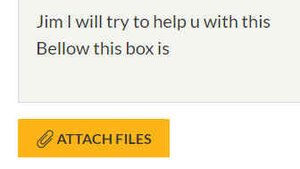
after clicking Attach Files
Another window opens select the file you want from what ever folder it is in
select that file thumbnail or full image will appear

Here is were the caption appears every time u want
a caption above the file you selected thumb or full u hit the enter key
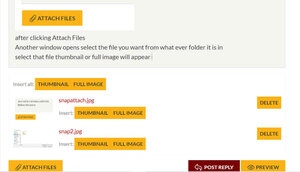
Pic of this whole thing
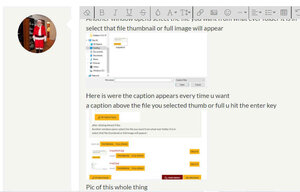
Hope this helps
Richie
thanks now I don't feel as bad.I'm a computer idiot (and probably a regular idiot) as well and was wondering the same. Thanks!
Click at the bottom right corner of your picture then hit enter to advance the spacing between each picture and you should be able to type in words do this at the bottom right corner of each picture. Hope this helps
Warren
thanks guys, ya taught me something new today, pretty sure I got it figured out now! but we'll see I may be back!Jim I will try to help u with this
Bellow this box is
View attachment 423606
after clicking Attach Files
Another window opens select the file you want from what ever folder it is in
select that file thumbnail or full image will appear
View attachment 423607
Here is were the caption appears every time u want
a caption above the file you selected thumb or full u hit the enter key
View attachment 423608
Pic of this whole thing
View attachment 423609
Hope this helps
Richie
kit s
Smoking Fanatic
probably a stupid question, and please be easy on me I am a computer idiot (or maybe just a regular idiot)but how do you add a caption to each individual picture when creating a post, for the life of me i can't figure this out. thanks in advance Jim
/QUOTE]
Your not alone....me and the tec shiest get along like oil and water.
ok, thanks for the help RichieJim They have a TEST area so u can try it their
RichieTest Area
www.smokingmeatforums.com
SmokingMeatForums.com is reader supported and as an Amazon Associate, we may earn commissions from qualifying purchases.
Similar threads
- Replies
- 25
- Views
- 25K
- Replies
- 3
- Views
- 6K
- Replies
- 0
- Views
- 4K
- Replies
- 2
- Views
- 11K
- Replies
- 28
- Views
- 14K
Hot Threads
-
Power Out for last 4 days...
- Started by sandyut
- Replies: 28
- Blowing Smoke Around the Smoker.
-
Local To Your Area Recipe Thread?!
- Started by Rafter H BBQ
- Replies: 24
- Blowing Smoke Around the Smoker.
-
California Roll
- Started by Gonna Smoke
- Replies: 22
- ABT's and all things Appetizers
-
Is my bacon bad? Please help
- Started by hooked on smoke
- Replies: 22
- Bacon
-
Piedmontese deal
- Started by Steve H
- Replies: 20
- Blowing Smoke Around the Smoker.





