I just tried uploading some JPEG file, but even if I upload one at a time, I get "there was a problem uploading your file" error message. I wish this bug would get fixed because it is a pain to first upload to a file sharing site and, copy the link, come back to this site, insert the link, etc. (and then do it again for each of the other pictures).
Still cannot upload pictures
- Thread starter johnmeyer
- Start date
-
Some of the links on this forum allow SMF, at no cost to you, to earn a small commission when you click through and make a purchase. Let me know if you have any questions about this.
You are using an out of date browser. It may not display this or other websites correctly.
You should upgrade or use an alternative browser.
You should upgrade or use an alternative browser.
SmokingMeatForums.com is reader supported and as an Amazon Associate, we may earn commissions from qualifying purchases.
Just did this one via my phone using SMF's phone app. Have yet to try uploading via the computer. Phone is way too easy.

For me, with a laptop, there's an Upload a File button next to the Post Reply button. Then you get a dialog box with a Browse button asking you to choose a file on your computer. Choose a file, and you should be good.

Mobile app has neen flawless for me. The email notifications come and go but are back as of a couple hours ago. I used the laptop over the weekend and that's when I got error messages and logging in repetitively.
-Kurt
-Kurt
That's exactly what I did, but after I choose the file and ask it to do the actual upload, I get the error message from the smokingmeatsforum server that I quoted above.For me, with a laptop, there's an Upload a File button next to the Post Reply button. Then you get a dialog box with a Browse button asking you to choose a file on your computer. Choose a file, and you should be good.
So, I think I am taking the right steps to upload, and I think I understand the process. The problem, I think, is that their server is buggy.
Rings Я Us
Smoking Guru
Your file size can't be over 2.9 MB but I see yours is less..
Are you clicking the camera symbol?
Or this upload button?

Are you clicking the camera symbol?
Or this upload button?
Last edited:
Rings Я Us
Smoking Guru
Here is what I am doing.
1. I click on the camera icon. This brings up "Your Media."

2. I scroll down past my media, and click on the "Upload a File" button that you see directly above.
3. I then get the standard Windows "Select Files" dialog, and I select a single JPEG file that is 615 KB (i.e, less than 1 MB).
4. I get a progress bar as the file appears to be uploading, but then I get this error dialog:

The file does not show in my media area so it did, in fact, fail to upload.
1. I click on the camera icon. This brings up "Your Media."
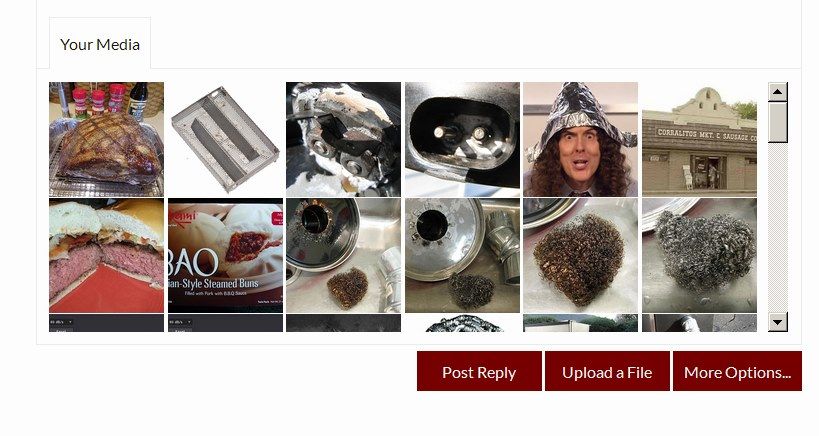
2. I scroll down past my media, and click on the "Upload a File" button that you see directly above.
3. I then get the standard Windows "Select Files" dialog, and I select a single JPEG file that is 615 KB (i.e, less than 1 MB).
4. I get a progress bar as the file appears to be uploading, but then I get this error dialog:
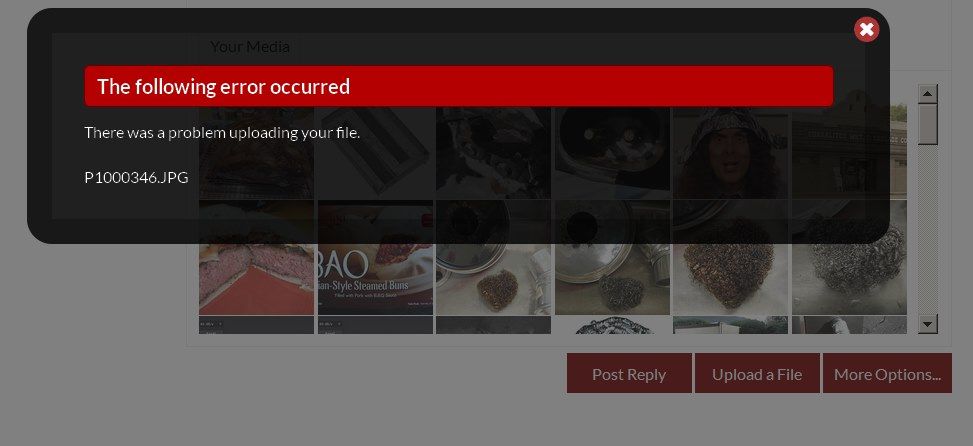
The file does not show in my media area so it did, in fact, fail to upload.
Okay, since I'm having problems too, lets see if I can upload a pic that is only 315KB. Nope, still getting error message.
Rings Я Us
Smoking Guru
Try doing it this was--works for me.
--do NOT click the icon
--click Upload a File (below the text box where you're typing)
--you'll get that black box that says Upload a File
--click on Choose File
--it will then show your all your computer files and pictures
--select the picture you want to upload.
All my pics are on my computer--not on some "file sharing site". That could be your problem.
Gary
--do NOT click the icon
--click Upload a File (below the text box where you're typing)
--you'll get that black box that says Upload a File
--click on Choose File
--it will then show your all your computer files and pictures
--select the picture you want to upload.
All my pics are on my computer--not on some "file sharing site". That could be your problem.
Gary
I just tried first by clicking on upload a file (had to double click it), grabbed a small jpeg (142kb) from within my computer and "there was a problem uploading your file" appeared. Then tried clicking on More options, then upload a file......same error message. Then clicked on the camera image, which took me to my media. Clicked on upload a file, and yes.....same error message.
Then decided to try doing this using Google instead of Explorer but same problem.
Thank god for smart phones :)
Then decided to try doing this using Google instead of Explorer but same problem.
Thank god for smart phones :)
Last edited:
I don't know why you think my files are on a "file sharing site." Yes, I did use a sharing site (Photobucket) when I was unable to upload them from my computer to this site, but the problem I am reporting is when I try to use a Windows desktop computer to upload files, via the Firefox browser, to this site. I have no problems uploading to other forums and other sites, including the file sharing sites.
troutman
Smoking Fanatic
Maybe Firefox is the problem. I'm using Chrome and have no problem. Regardless several others seem to be encountering the same glitch. Oh Mr. Mods, where are you ?????
smokin218r
Smoking Fanatic
I don't know why you think my files are on a "file sharing site." Yes, I did use a sharing site (Photobucket) when I was unable to upload them from my computer to this site, but the problem I am reporting is when I try to use a Windows desktop computer to upload files, via the Firefox browser, to this site. I have no problems uploading to other forums and other sites, including the file sharing sites.
Try this John, put a copy of the image you want on your desktop.
Click and drag it in to the "post" box.
It just worked for me. I had the same problem as you doing it the other way.
My phone works fine.
SmokingMeatForums.com is reader supported and as an Amazon Associate, we may earn commissions from qualifying purchases.
Similar threads
- Replies
- 6
- Views
- 1K
- Replies
- 9
- Views
- 2K
- Replies
- 13
- Views
- 6K
- Replies
- 2
- Views
- 5K
- Replies
- 12
- Views
- 2K
- Replies
- 20
- Views
- 3K
- Replies
- 5
- Views
- 6K
SmokingMeatForums.com is reader supported and as an Amazon Associate, we may earn commissions from qualifying purchases.
Hot Threads
-
Major Winter Storm
- Started by jcam222
- Replies: 59
- General Discussion
-
Beef Stew
- Started by Gonna Smoke
- Replies: 30
- Chili, Soups, and Stews
-
After perfect day for soup.
- Started by Steve H
- Replies: 29
- Chili, Soups, and Stews







