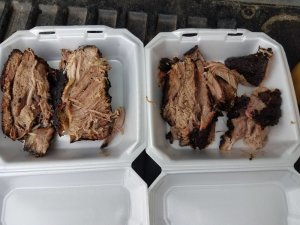Posting pics from a camera or computer is fairly easy - once you've seen how. First start a thread. Then open up the folder where the pictures are stored(on the camera or computer). Highlight the pics you want in the thread and drag them into the open thread. They should show up at the bottom of the thread with three options: Fullsize, Thumbnail, or delete. Go back into the text box of your thread and put you cursor where you want the picture to go. Click either Fullsize or thumbnail(your choice) and it should show up. Repeat process for more text inbetween pictures. If you copied more pics then you wanted then delete the unwanted photos.
Chris