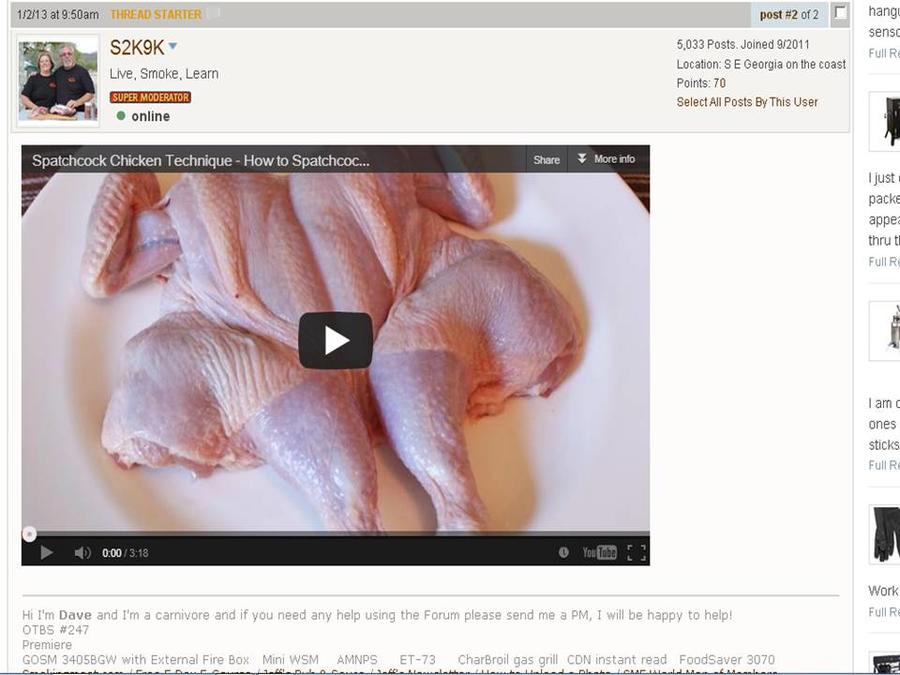There has been some discussion lately about offsite links being posted and Jeff has voiced that he would like them to be kept to a minimum. One thing that has come up is links to YouTube and Jeff would rather see the videos Embed'ed instead of links posted. I think one reason people post links is probably because they don't know how to Embed, I didn't know how until this morning after I researched it. Dave Omak asked me last night how to do it and I had to tell him "I don't know' so that is what got me thinking about this. I think if more people know how to Embed then maybe there will be less links being posted.
I have written an Instructional for this and am going to post it here for all the Mods and Admins to review before it goes live to the whole site. If you have any suggestions to make it better or if I missed or messed up something PLEASE let me know, I am open to ALL input you might have!
I think if we see YouTube links we can send this Instructional to the poster and maybe they will Embed next time, it's worth a shot!
I'm going to put it in the next post so bear with me for a few minutes while I get it put together.
Thanks
Dave
I have written an Instructional for this and am going to post it here for all the Mods and Admins to review before it goes live to the whole site. If you have any suggestions to make it better or if I missed or messed up something PLEASE let me know, I am open to ALL input you might have!
I think if we see YouTube links we can send this Instructional to the poster and maybe they will Embed next time, it's worth a shot!
I'm going to put it in the next post so bear with me for a few minutes while I get it put together.
Thanks
Dave